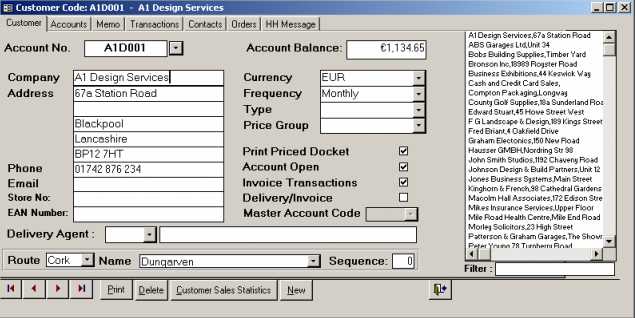
|
Field Name |
Description or Actions |
|
Account no |
Select the Customer's account number eg EMS01 |
|
Account Balance |
This field will hold the customer's account balance |
|
Company |
Enter Customer's Company name |
|
Address |
Enter Customer's address details , the system allows 5 address lines to be entered |
|
Phone |
Enter the customers phone number where possible to allow for accounts follow up. |
|
|
This is the email address of the customer. This facility will allow you to email invoices and letters in the future and save on the cost of postage and paper handling. |
|
Currency |
The currency for the customer invoice |
| Store No. | The store number received the goods can be printed on the dockets. This is required by some central billing customers. |
| EAN | Barcode is required for EDI |
|
Active |
Tick if the customer is active, billings will only be permitted to active customers |
|
Frequency |
The billing frequency group to which the customer belongs |
|
Type |
The customer type grouping |
|
Route Code |
The route for the customer |
|
Print Priced Document |
Tick this box if you wish to print priced document |
|
Account Open |
Tick this box to ensure the customer account is active
|
|
Invoice Transactions |
Tick this box to produce invoices for transactions |
|
Delivery Invoice |
Tick this box if it is a delivery address only |
|
Master Account Code |
This field will be enabled if the delivery invoice is ticked and all transactions added to this customer will be billed to the master account. |
|
Delivery Agent |
Select the appropriate delivery agent code if you have an agent allocated to make deliveries to this customer. |
|
Route |
Select the appropriate route |
|
Name |
The area within the route which the customer should be placed |
|
Sequence |
The sequence within the Area |