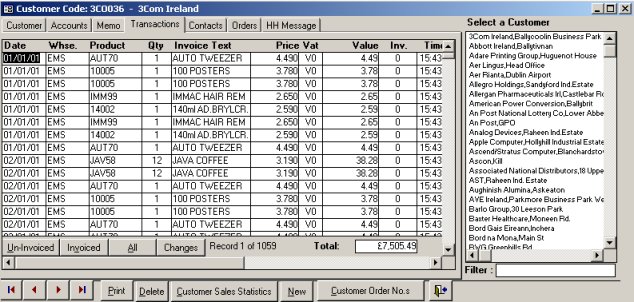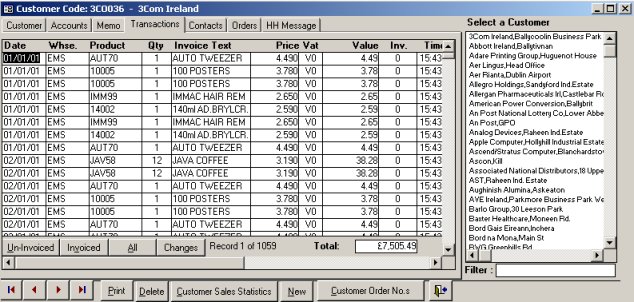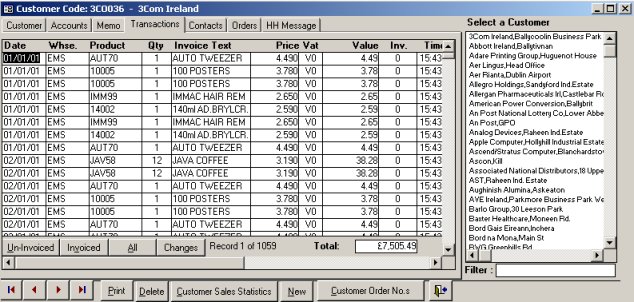Customer Transactions
- From the Customer Maintenance screen click the
Transactions tab where you can view a list of uninvoiced or
invoiced transactions for a customer by clicking on the appropriate buttons
displayed in the bottom left of the screen.
- To view all transactions click on the
All button.
- If you have a query on an item charged select the appropriate
item and click on the Changes button to see if there was a
change made to the transaction.