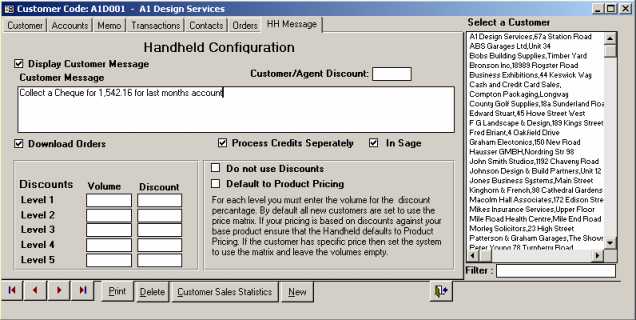
From the customer screen click on the HH Message tab, the following screen will be displayed
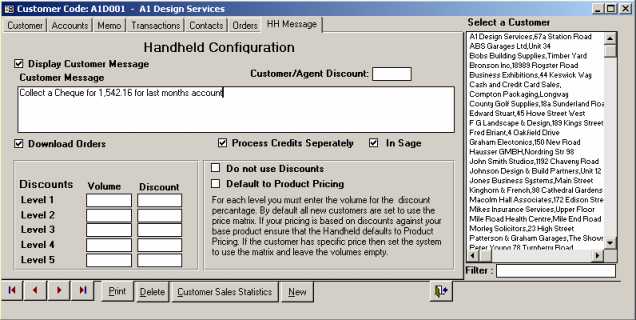
This screen has the following options
| Field Name | Description |
| Display Customer Message | If this option is checked the message will be displayed to the sales staff when the customer is selected on the handheld |
| Customer / Agent Discount | This field has 2 options 1 to set a customer order discount which can be applied by the sales staff when making a sale or by the desktop before creating invoices |
| Download Orders | Click this option to download the customer sales orders |
| Process Credits Seperately | This must be checked for Sage integration and is also required for EDI transmissions |
| In Sage | This is checked by MASC when you check the customer details in Sage, this field cannot be changed by the customer. |
| Discounts Levels | This is used by the Meats Handheld Program to determine the discount level to be applied to the sale. |
| Do no use Discounts | If this is checked the message will change to Apply discounts |
| Default to Product Pricing | If this is checked the text will change to Default to Price Matrix. You must ensure that product prices have been entered for this customer. Customers who have special prices must have this option selected. |