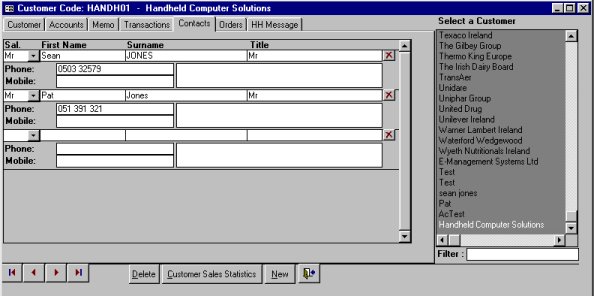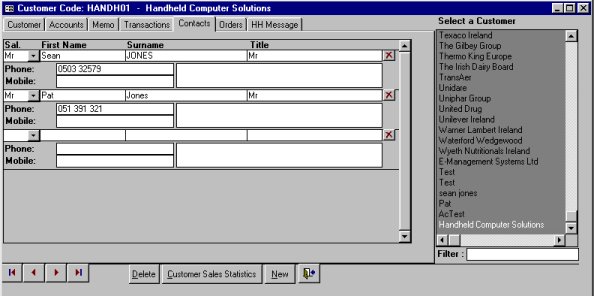Customer Contacts
- From the Customer Maintenance screen click the Contacts
tab to view a list of contacts at the selected company.
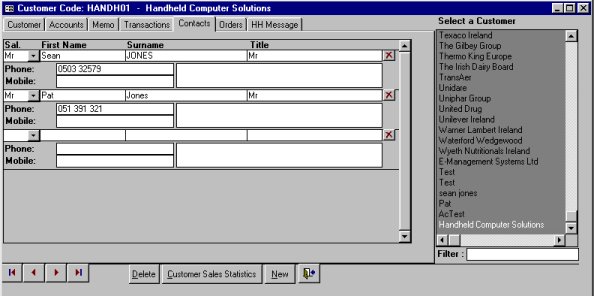
- Select the New butto to add a new
contact. Enter the contact's details in the Sal, FirstName,
Surname, Title Phone and Mobile fields.
- Select the
 icon to exit the
screen.
icon to exit the
screen.