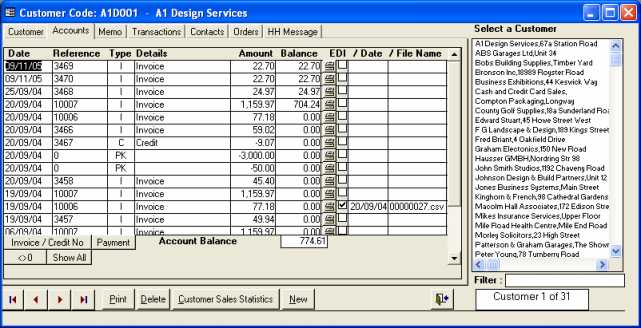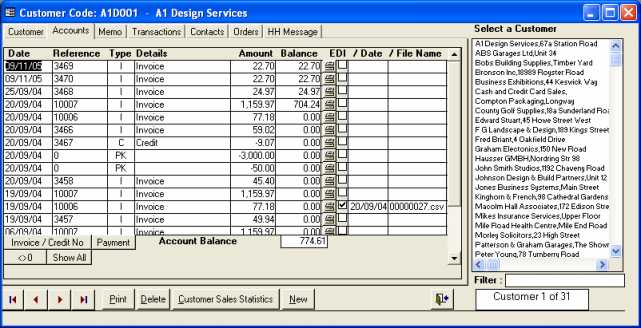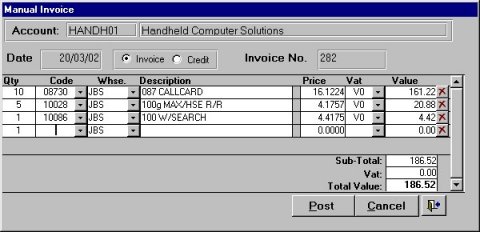Using the Accounts screen
Manual Invoices/Credit Notes
Single
invoices/credit notes can be entered into the system to debit/credit a customer
account with bank charges for returned cheques, partial billings or account
adjustment.
- In the Customer Maintenance screen, select
the Accounts tab. The account details for the relevant
customer will be displayed as shown.
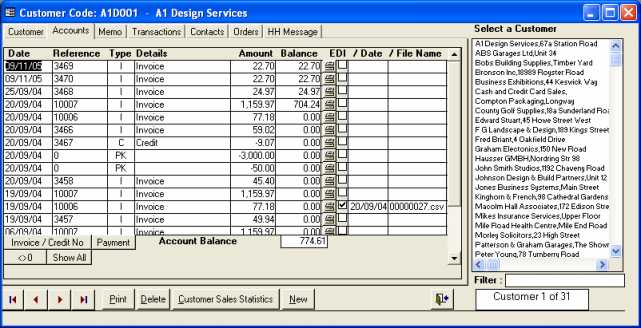
- At the bottom left of the
account details screen there are 5 buttons
- Select the Invoice/Credit No button. The
Manual Invoice screen will display the following screen.
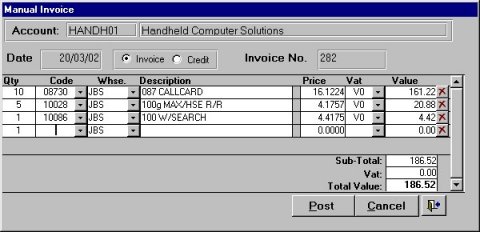
- Select the
Invoice/Credit option.
Enter details of the invoice, enter number in
the Qty field, select the product code from the
Code field, once the code is selected the
Description, Price , Vat and Value
field will automatically populate themselves. You also have the option to
change the price of the product if you wish.
Double-click on the Post button to post the
invoice or press the Cancel button if you wish to end the
transaction.